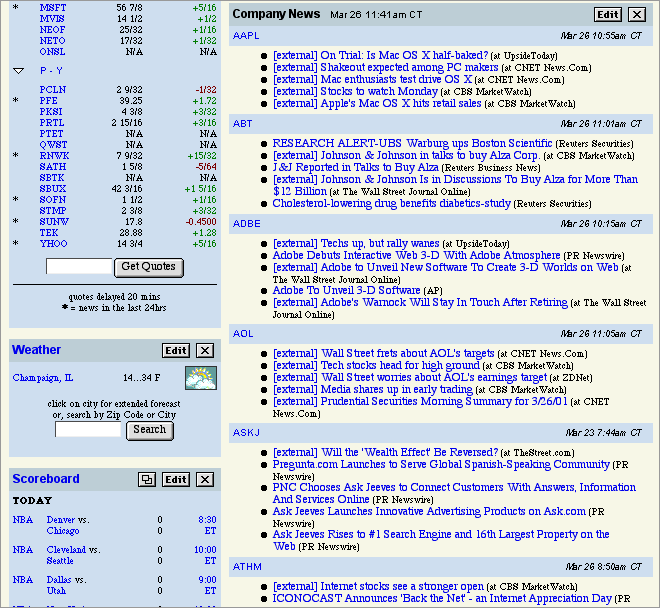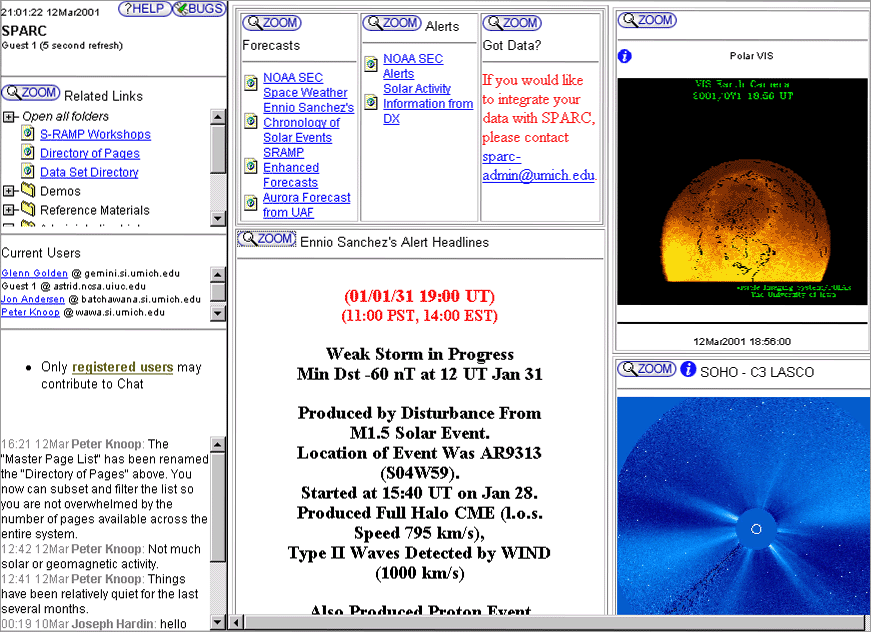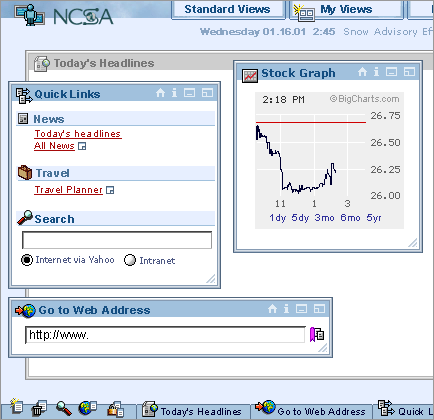The majority of web-based "portal" information delivery interfaces are confusing, overwhelming, and often so full of information that it is difficult for a user to locate the data they seek. NCSA OPIE is a better way of managing multiple web-accessible information sources within a single, highly customizable interface that utilizes the principles of web-based application interface design.
Abstract
A common trend in information management today is the distribution of large quantities of data through a single interface. This is exemplified in web accessible "portals", which grant users access to multiple information sources through a single web page. These "portals" include not only the familiar Yahoo®-like web sites, but also corporate intranets and scientific workspaces. The basic problem facing all such implementations is that too much information is presented on insufficient screen space. The result is information delivery interfaces, which are confusing, overwhelming, and often so full of information that it is difficult for a user to locate the data they seek. The second major problem with web-based information portals is that the amount of user preferences they support is minimal. At best, one can choose their page elements, which column they reside in, and a possible color set.
The intent of this demonstration is to present a better way of managing multiple web-accessible information sources within a single, highly customizable interface that utilizes the principles of web-based application interface design. The demonstration will consist of an online interactive tutorial. The tutorial will first point out flaws within current web-based information management systems by allowing a user to manipulate these systems and offering explanations of why certain elements in their interfaces are insufficient for proper information handling. The second stage of the demonstration will describe in detail the National Center for Supercomputing Applications' (NCSA) Open Portal Interface Environment (OPIE) and, in an interactive manner, point out its particular advantages as a web-based information delivery system. Both portions of the demonstration will be user-controlled and will focus on the use of web-based application interface design guidelines and their role in constructing an effective system for online information management.
Current Online Information Management Systems
One of the key assets of the World Wide Web is its ability to make large amounts of information accessible to users in a wide variety of circumstances. Currently, a web-accessible device is all that is needed to view and assimilate these stockpiles of information. With the advent of mobile devices designed to accommodate this function, we are truly on the verge of accessing information anytime and anywhere. Although the accessibility of online information is continually improving through better connections and devices, the currently available online information management interfaces are hard pressed to accommodate the large quantities of data and the increasingly complex interactions with that data needed by users. NCSA's OPIE is an attempt to improve online information management by implementing a highly interactive and customizable visual system for information organization and manipulation.
ECIMI systems allow for the incorporation of multiple information sources in one interface and limited customization of the location of that information. The disparate information sources can be placed into one of several vertical columns and their vertical position within that column can be adjusted. Visual separation between disparate information sources is achieved through the use of spacing, background colors and visual hierarchy in font treatment. Several of these are customizable by users to allow a personal aesthetic presentation of information. This introduces a layer of familiarity between the interface and the user and it accommodates differing presentation needs of users. However, the ECIMI system has several drawbacks. Customization of the interface is limited and it occurs outside of the content view, which does not allow a user to see the finished layout until they leave the customization area. ECIMI systems do not allow for the incorporation of any web-accessible information resource. This means that, instead of being able to include any web page into an ECIMI interface, a user is limited to a set of pre-determined web pages that can work within the system. There are limited options for viewing the content (new window, limited repositioning) and very few layout options available, mostly vertical column arrangements, and typically only one view into the information, preventing a user from creating custom views for differing information management needs. Two other features missing from the ECIMI model are continuous saving of state information, which allows a user to return to the interface and find things exactly as they left them, and integration between multiple information objects, which allows users to see how disparate information resources can interact to generate new data.
In contrast to the ECIMI, the University of Michigan's SPRAC CBE interface (Figure 2) manages and manipulates information in a frame-based system, rather than a columnar organizational structure. While it offers an interesting alternative to the ECIMI model, the SPARC CBE system solves only a few of the ECIMI's problems, while also introducing new ones. The SPARC CBE system introduces systems of state information saving, and more advanced information interactions, but its effectiveness is limited by its interface model. For example, the restrictions of frame-based technology crowd information into an even smaller window than in the ECIMI system. Also, a poor system of visual information distinction contributes to a static as well as confusing view of information.
Figure 1: An example of an ECIMI interface.(Yahoo, 2001)
Figure 2: A screen shot of the SPARC CBE interface (University of Michigan, 2000)
The Open Portal Interface Approach
An alternate to the two models outlined above, NCSA's OPIE is aimed toward consolidating disparate data sources into a single unified entity capable of handling a variety of information coordination tasks. Although OPIE began as a research project, it has since been implemented as a corporate intranet (Kelloggs Corporation), a web content management portal (MyGrid), and a housing environment for a suite of computing management tools (Alliance HPC User Tools). OPIE allows individual users to specify the data they want to see and the way they want to view it through the use of "nodes". A node is a web page, application, or other web-accessible resource that is displayed as a window on the OPIE screen. A user determines which nodes appear in each user-defined view each with its own nodes, arrangement, and purpose. Some of advantages of OPIE, which make it distinct from other online information management interfaces, are:
- Any web accessible information resource can be incorporated into the nodes of an OPIE system through simple user action. This allows for comparison and coordination between multiple web-based information sources.
- OPIE provides an interface that allows external web sites and applications to interact with the functionality of the OPIE environment. (Fein & Green, 2001) Large quantities of intra-informational interactions are possible allowing disparate information sources and tools to work together when they reside in the OPIE system.
- OPIE has a high degree of dynamic layout customization. Users can select the number of nodes, and their position, size, and content. This allows users to generate their own information management solutions.
- OPIE contains a suite of information node management tools, such as tile, cascade, return to default, and a task bar for monitoring of active information resources contained within nodes.
- OPIE's comprehensive system for the saving of state information allows a user to return to the information management system they generated each time they return to the OPIE system. Some of the state information stored includes resize, location, content, status, and dynamic graphical identity.
- OPIE allows the users to dynamically alter the graphical identity of any applications or nodes contained in the system. OPIE also contains the ability to customize the aesthetics of the entire interface through a series of skins. Both these features provide for a layer of familiarity between the interface and the user.
- OPIE supports multiple views into information that are personally and externally (defined by others, and shared) definable. Users can set up a custom view specific to any information management scenario.
- OPIE provides the ability to utilize the entire screen as a working environment, thereby gaining the benefits of increased screen space.
- In OPIE, customization occurs within the working environment, integrating the interface and the customization process.
Currently, the OPIE team continues to design and develop "portal" solutions for a variety of clients. User analysis and feedback are used to continually improve the interface. While making these improvements to the present system, the team is already working on a next generation environment, based on the OPIE model.
Figure 3: An screen shot of one of the views of OPIE. In this example, multiple windows, known as nodes, hold a variety of web accessible information sources. Each of these nodes retains the position, size, and contents ascribed to it by a user. Multiple views of this nature make up a personal OPIE environment. (Wroblewski, 2001)
References
Yahoo (2001). Url: http://my.yahoo.com/Fein, D., & Green, K. (Eds.) (2001). Url: http://www.ncsa.uiuc.edu/TechFocus/Projects/NCSA/Open_Portal_Interface_Environment_(OPIE).html NCSA (2001). Url: http://www.ncsa.uiuc.edu/Divisions/Communications/opie/University of Michigan (2000). Url: http://intel.si.umich.edu/crew/UARC/background.htmWroblewski, L., & Drake, S. (Eds.) (2000). Url: http://portal.ncsa.uiuc.edu/demos/tour/
This paper was published in the 2001 Human Computer Interaction International conference proceedings.