Ever get an invitation to join a Web site in your Inbox? With the increasing popularity of social Web applications, it’s getting hard to find people who have not. So chances are you know the drill. Get invited by a friend via email, then go to the Web site and fill in a registration form so you can join. Here’s an example of that progression on MySpace.
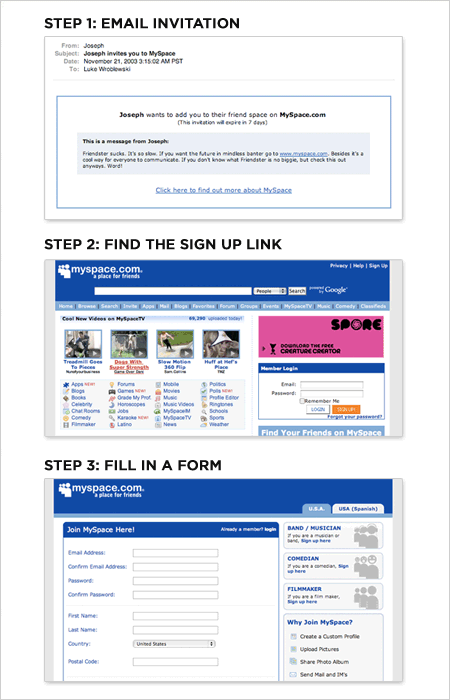
The MySpace invitation email simply directs people to the front page of the site leaving them to hunt for a sign up link on their own. Once they find it, it’s time for a registration form: name, email, birthday, gender, and so on.
Contrast this approach to the one employed by Naymz. When electing to join the Naymz site from an email invitation, you only need to select a password. Your name and email address have been filled in for you. This essentially cuts the registration process down to a single input field and action button. Welcome to the power of smart defaults.
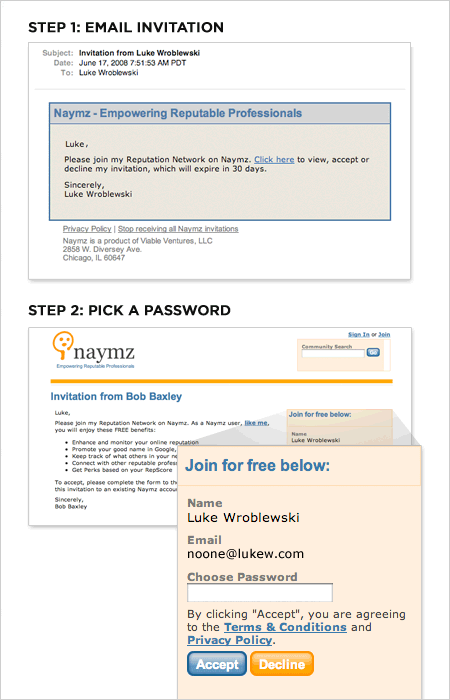
Smart defaults are selections put in place that provide answers to questions for you. This enables people to complete forms faster. Every question we ask people requires them to parse it, formulate a response, and then input their answer into the affordance provided on the form. In the Naymz example, the Name and Email input fields are defaulted for you making the process of signing up for the site much quicker.