I’ve long believed that our most widely used digital input devices –the two button mouse, phone keypad, QWERTY keyboard, etc.- significantly limit the Interaction Design potential of digital products and services. Apple’s recent patent filings seem to indicate the company has a similar belief. Here’s an overview of some ways Apple Inc. is opening up new interaction possibilities by rethinking standard input devices:
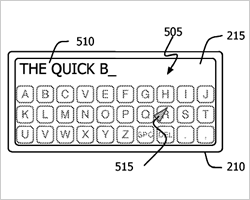
Multi-sided touch screen interface –January 2007
“Apple's proposed design calls for the use of separate device surfaces for input and output. It displays its output on a small front-side display screen but receives input through a larger touch- and force-sensitive back-side interface. In one embodiment of the invention, Apple said it could incorporate the functionality of click-wheel on the device's force-sensitive touch-surface via an etched or raised outline. When the user activates the rear-side click-wheel, a navigation menu and click-wheel will be shown on the front side.”
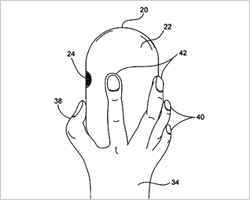
Touch sensitive mouse –December 2006
“A next-generation Apple mouse design method that is capable of switching between operational modes based on the way a user holds or grips the device's enclosures. When the mouse is held in its conventional form it will function in cursor control mode. However, should the user shift their grip on the mouse downwards or engross the top housing with four fingers, it would shift into pan/scroll control mode.”
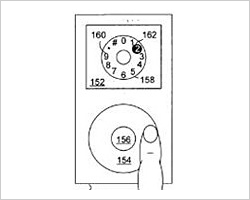
Telephone click-wheel interface –December 2006
"A Telephone Interface for a Portable Communication Device that brings phone features to an iPod-style click wheel. Hearkening back to rotary phones, the invention would let a user pick numbers to dial by rotating the click wheel to select numbers from an on-screen circular list. Touch pad with symbols based on mode, would change the controls of the click wheel itself so that users could tap parts of the wheel itself to compose individual numbers."
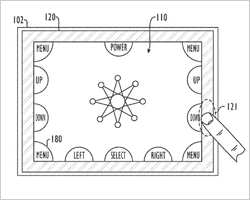
Touch sensitive digital media player –June, 2006
In a filing that largely described the iPhone, Apple said "the touch sensitive bezel can be used to sense touch gestures, such as touch and drag operations, made by the user. The device may be capable of rotation and may have an orientation sensor for determining the orientation of the device. Based on the sensed orientation, the areas on the bezel designated for the user controls could then be altered or relocated to match the current orientation.”
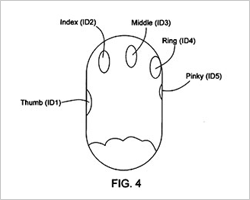
Multi-touch mouse –March 2006
“A position detection mechanism would detect the movement of the mouse along a surface, while a multipoint touch detection mechanism would simultaneously gather feedback from one or more objects that are contacting or in close proximity to a substantially large portion of the grippable mouse shell. Also includes a touch sensitive input supported by force feedback.”
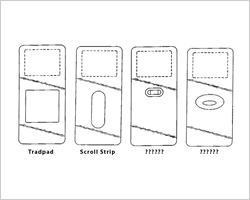
Alternate media player inputs –January 2006
“One appears to sport a square Apple TrackPad while another employs an elongated scroll strip with a rounded top and base. The third and fourth designs include some unknown form of elliptical controller. Apple also described a voice-activated menu navigation system that would allow users to control their iPods through speech commands and without the need for a traditional navigational interface.”
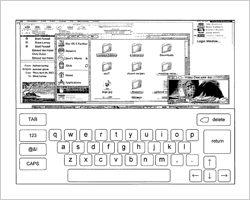
Virtual input touch-screen interface –September 2005
"Several methods of displaying a virtual keyboard as part of the Mac OS X interface, which would allow users to type and input data without the use of a physical keyboard."
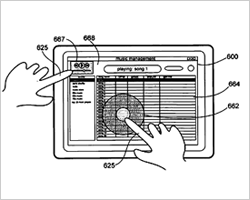
Proximity detector – September 2005
"Describes portable electronics devices that can sense when an object, such as a person's finger, is approaching. When an object is sensed, the touch-screen interface may perform an action such as displaying a "virtual scroll wheel," navigation pad or virtual keypad."
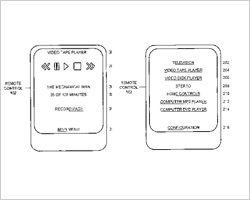
Wireless touch-screen remote – July 2005
“A wireless communication mechanism built into the remote would allow the device to automatically detect appliances within range. Once an appliance is detected, the remote would request a set of user-interface controls from the appliance and then make those controls accessible to the user via graphics on the remote's touch-screen.”
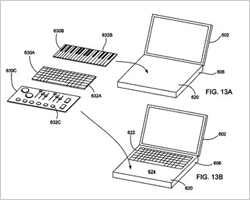
Mechanical overlay touch interface –May 2005
“A mechanical overlay can be an audio equalizer, musical keyboard, or video game controller that provides touch inputs to a sensing pad. Apple said in the filing that the underlying touch sensing device could be built into a computing device such as a laptop computer or one affixed to a handheld PDA or digital media player.”
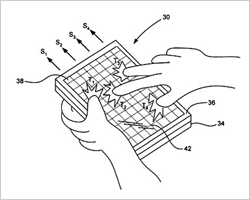
Multipoint touch-screen –May 2004
“Unlike conventional touch screens the touch screen shown herein is configured to recognize multiple touch events that occur at different locations on the touch sensitive surface of the touch screen at the same time. That is, the touch screen allows for multiple contact points to be tracked simultaneously, i.e., if four objects are touching the touch screen, then the touch screen tracks all four objects."