Bill Gates recently walked the 2006 CES audience through a number of interface design features in Windows Vista. As I noted way back in 2003 Vista (then Longhorn) had an uncanny affinity to many OS X user interface enhancements.
Tauquil Atkinson noticed the same thing this time around and overlaid Gates’ keynote address over a video highlighting OS X features. Believe it or not, it’s a perfect fit.
“We live in a digital world that is filled with more information, more things to do, and more ways to communicate with others.” –Microsoft Vista
Many of the applications bundled with Vista also strongly resemble Apple’s suite of iLife products. For example Windows Photo Gallery – “you can organize your digital photo collection in logical ways in its default Gallery view, adding titles, rating, captions, and custom meta data tags to your photos”- compares directly to iPhoto. Windows Calendar’s UI is just like iCal and the key distinction between Windows Media Player 11 and iTunes is that the default view of your media files is visual: “instead of a long, monotonous list of song titles, you get rich album art.”
Vista’s lack of unique user interface features is a disappointment for me as I had been expecting something beyond incremental innovation from the Vista product. It even seems that the concept of virtual folders has been scaled back somewhat.
"We actually considered at one time not having folders," Microsoft lead product manager Greg Sullivan told [Paul Thurrott] during a recent briefing. "It was all going to be virtualized storage with search queries and so on. We would just completely abstract the file organization stuff from the physical folders and disk structure. But that was too much of a leap over the chasm, too confusing for users.” –Windows SuperSite
Where Vista is interesting is the integration of Web-style interactions. Web browser controls accompany every OS window: there’s a search box, an address bar, and back and forward buttons. Each file can also be annotated (tagged) with keywords (tags).
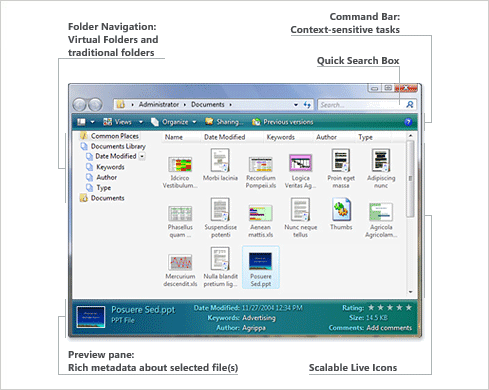
But these are early integration points and there’s a lot more that can be done to merge the Web and Desktop. It just doesn’t seem like this version of Windows will be doing it.